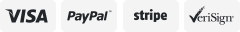-40%
Bravo CD Publisher - slightly used Original Bravo CD Publisher renown durability
$ 335.28
- Description
- Size Guide
Description
Buyer pays fixed Shipping charge toContinental
United States.
Ships in three boxes because of all the accessories.
Special note:
records
only
to CDs
required - Windows XP
required - FireWire 1394 - no way around it
requires wav or mp3 audio files
I paid ,995.00 in 2002, not including the extras listed below. This publisher is like new!
Recently tested with new ink, works like new.
All boxed and ready to ship or for you to pick up.
Ships in three boxes.
Buyer pays fixed Shipping charge to
Continental
United States
No Shipping Overseas
No shipping to Alaska, Hawaii, or territories.
The original Bravo CD Publisher renown for its durability
If you are in the market for a publisher that records, professionally to CDs, then this original model publisher by Primera actually works! Read the reviews when this publisher was first made.
Please read the following review from PC Magazine, at the time I purchased this Publisher:
PCMag reviews products independently, but we may earn affiliate commissions from buying links on this page. Terms of use.
MSRP
95.00
You've probably never seen anything like the Primera Bravo Disc Publisher (,995 list). This innovative CD production workstation packs a 48X CD-R drive, a fast-drying disc printer, and a disc-handling robotic arm into a chassis the size of an ink jet printer. The result is a device that lets you burn and label up to 25 CDs with a single click. It's a terrific solution for distributing presentations, marketing literature, prototype applications, and any other low-distribution multimedia content.
Among the Bravo's biggest strengths for mission-critical applications are its ease of use and stability. Installing and configuring this complex equipment under Windows XP were surprisingly straightforward. We merely attached its FireWire and USB 1.1 cables, inserted Primera's Quick Setup disc, and then followed a sequence of simple on-screen instructions. Once configured, the device delivered rock-solid performance, never locking up or burning a coaster.
The bundled Prassi Primo disc-mastering software and SureThing CD Labeler graphics editor have a few notable limitations, such as the inability to create disc layouts in mixed-mode formats like Enhanced CD. But for most production jobs, they supply features and ease of use competitive with those of other applications in their class.
Our evaluation unit's 2,400- by 1,200-dpi ink jet printer produced crisp output on both white and silver-coated printable media and had no trouble reproducing 6-point text and smooth color blends. Its integrated CD-R drive required about a minute for initialization and disc-handling tasks but still took a total of only 4:04 to burn and finalize a hefty 77-minute audio CD from an image file. Recording and printing a similar disc with a single command took 6:33, and an unattended five-disc record/print batch job was completed in 24:52.
Original Owner
includes everything needed to get started
has printed/recorded only 120 cds (one hundred-twenty)
Like new
has been in the box since first use, and the test just performed before placing the publisher for sale.
Extra - includes Kiosk kit - new/never used - see photo
Extra - includes FireWire card for tower pc - see photo
Extra - includes extra FireWire cable with mini plug for a laptop connection -leftmost cable in photo of cables
Extra - includes 80 new cds
Extra - includes newly opened ink cartridges black plus color (end of May 2018)
original papers
software includes imbedded kiosk function
original shipping box and packing
Prints quality images - see photos of sample discs printed at end of May 2018:note date stamp on NBA-image disc
I just tested the primary functions with a new set of inexpensive inkcartridges [ - see below] and everything works well.
Ships in 3 boxes:
original Primera Bravo box, original Primera Kiosk Kit box(dented-sorry about that), and a third box for the stack of cds, ink, andFireWire card [in original box as well]
I have also included the test discs pictured above for your examination.
Befor
e connecting the publisher to anything, remove tape, open lid and remove cardboard packing.Gently install the ink cartridges into proper ports: black in black and color in color. Close the lid. Connect the power cord and wait because the machine may need to think a bit. If it does nothing then proceed to turn on by pressing the right dark button (there are only two buttons). Allow to
completely
initialize: it will hum and click and shift about. Follow the instructions for the installation of software and running the publisher. It really is easy to use: the software is fairly intuitive.
I was unable to test the extra and included FireWire card as I do not have a tower pc any more; however, it should work just as well as before it was returned to its box. Also, the FireWire box is supposed to contain a cable but it does not; however, the publisher itself includes the needed cable along with the included extra Firewire cable with mini plug for a laptop.
required - Windows XP
required - FireWire 1394 - no way around it
records
only
CD
requires wav or mp3 audio files
In normal mode the process capacity is 25 discs and a stack of 25 discs max is placed in the right bin; the robotic arm takes each disc and places it into the print and/or record tray; after processing, the finished disc is placed in the left bin. In Kiosk mode, the process capacity is 50 discs. The black bracket is placed beneath and in front of the publisher. The tall bin is put on the bracket and 25 discs are placed in both the right and left bins. The finished discs are dropped through the front shoot and they fall into the center bin. Normally, a disc with a detected flaw is discarded through the center shoot; however, all discs are dropped through the center shoot in the Kiosk mode. To differentiate the good from the bad in Kiosk mode, the option to write "reject" on the rejected disc should be enabled.
I purchased the ink cartridges through ebay for about which include shipping; the print quality is excellent; however, I did note that the color level registered at only 55% and the black at 73% when they were first installed. The seller has not commented on the levels; however, this diminished quantity of ink per dollar may be advantageous when factoring in the number of discs that you plan to print during a given period because ink cartridges will eventually dry out and die. The number of discs that can be printed per cartridge varies greatly with the images printed. I printed the a total of four test discs with these new cartridges and the color level dropped by two points.